I have frequently referred to my testing cheatsheets to level up my testing game. It’s working out great! I found one excellent mindmap on UI Testing on Linkedin with original source unknown. If you are the original source, please add a comment and I will add credits to you on my blog.
UI testing is a crucial part of software development that ensures the quality and usability of user interfaces. It verifies that the UI elements behave as expected and matches the design specifications. In this blog post, I will share a checklist of essential considerations for UI elements that can help you improve your test coverage, reliability, and efficiency.
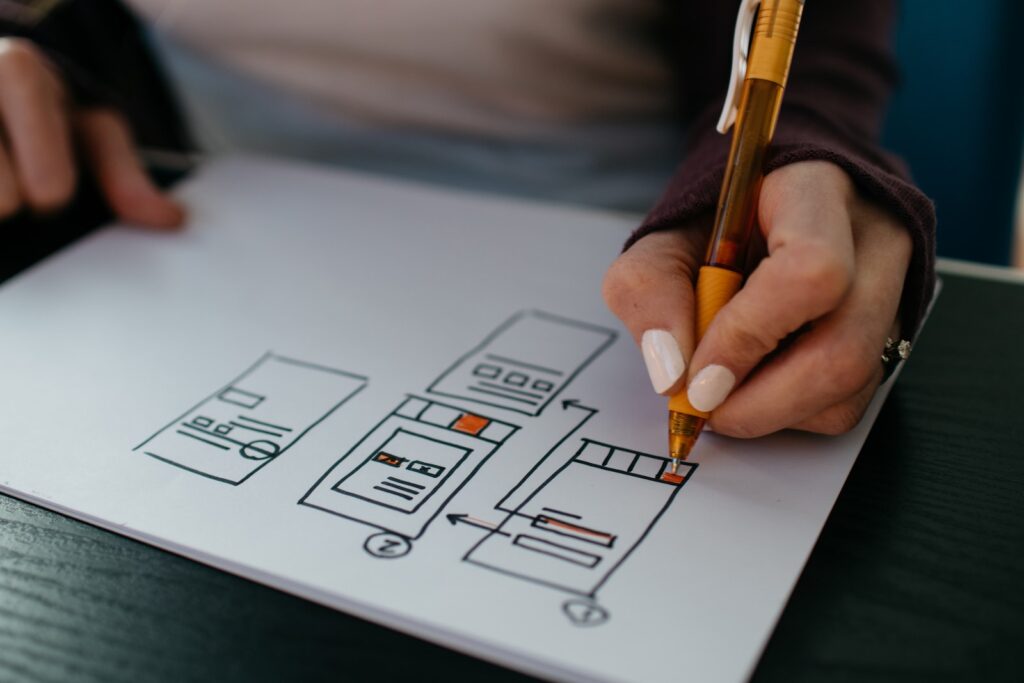
Pro Tip: The webpage will save the status of the checklist until you reset the page cache or a timeout happens (180 days). So, you can use this as a workbook too.
Labels | Div | Para
Disabled Text fields
Button
Prompt Messages
Disabled Text fields
Hyperlink
Image
Logo & Branding
Text fields
Dropdown
Checkbox
Radio button
Numerical Input Field
General Checkpoints
- XMind Version of this UI Checklist: Checklist – UI Elements.xmind | Xmind
- Mindmap Credits: mahathee dandibhotla (@MDandibhotla) / Twitter
Enjoyed this post? Here’s what you can do next:
- 📢 Share this post | Twitter | LinkedIn | WhatsApp
- 📚 Checkout my free Gen AI for Testers Course
- 📖 Buy a copy of Ultimate Productivity Toolkit
- 🎓 Book a call with me on Topmate
Thank you for reading! 😊
